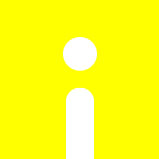目錄
By default, there is a review form on WooCommerce product page, but customers can’t reply and discuss. If you want to add a comment form or question/answer form, you may need to install some plugins like WooDiscuz. However, we can hack comment template to achieve this without any plugin.
Actually, the review form in WooCommerce and the comment form in WordPress post are the same thing, but with different templates. So what we will do is to override the WooCommerce template.
Step 1. Copy Template To Theme Directory
Go the the plugin folder, the path as below, and copy the single-product-reviews.php.
/wp-content/plugins/woocommerce/templates/single-product-reviews.php
Paste the file to your theme directory:
/wp-content/themes/[Theme Name]/woocommerce
In this way, we can override the default templates of WooCommerce without modifying the original files. It’s the best practice to customize your WooCommerce theme.
Step 2. Modify The Code
Add a line in the template, which will display the WordPress comment form. And you don’t need the original code anymore.
require get_template_directory() . ‘/comments.php’;
The new product review template will be like this:
Disadvantage
It’s a perfect and easy way to add a comment form to your product page. However, it means you will lose the feature of product review. So it depends on your needs.
Data analyst, but building WordPress websites, having experience in digital marketing. Recently dives into fighting and Python quantitative investment.