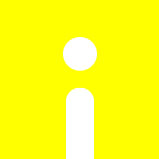There are many cases of individuals working for companies now for months, who have never met any of their colleagues. Virtual recruiting and onboarding has become the norm, as companies comply with government regulations and safe distancing practices.
Providing employees with a positive onboarding experience can enhance the productivity of that team member, and improve retention rates in the business by up to 82%. Ineffective onboarding on the other hand can lead to almost 17% of new hires leaving within their 3-month probationary period.
A survey by Gullup found that only 12% of employees strongly agree that their organization does a great job onboarding. There are many additional challenges when welcoming a new team member remotely, but also a lot of opportunities to make a great impression on your new starters.
Here are our tips for approaching remote onboarding that will help you set your new starters up for success.
Pre-first Day
Once an offer has been made and accepted, don’t wait until their first day to reach out. Remain accessible for any questions they may have, and ensure they’re comfortable with expectations and the schedule of their first day. Any equipment they will need should be purchased in advance and sent to their working location, as well as information on how they will be able to set up their equipment on the first day.
A training and onboarding plan should also be prepared prior to them joining, so there is no downtime once they start. Send over the first-week schedule in advance so there are no surprises.
- Be accessible
- Have their equipment ready
- Build an onboarding plan
- Send over the first weeks schedule
First Day
The first day at a new job used to mean showing up to an office, getting a tour of the surroundings, meeting the team, and often members of the wider business. A workspace would be set up for the new joiner with all of the equipment they needed, and help would be on hand if they ran into any trouble. As we welcome remote joiners, this should not be forgotten.
Ensure they have a call set up to meet their immediate team on day one. Video-on during remote calls is the next best thing to meeting in person, so this should be encouraged. It makes it faster for new joiners to get to know who’s who and put faces to names. This will set them up for easier collaboration on upcoming projects.
Provide access and login information to business tools and programmes. Between onboarding sessions they will have time to complete their set-up and get familiar with any new interfaces.
Have a list of reading materials and documents sent to their email account that they can work through and absorb between meetings in that first week. Until they are brought in on projects, there is a lot of free time, and when at home, it can be hard for them to know where to start. Video guides are helpful to share across new starters so that individual tools don’t need to be explained multiple times when new team members join.
- Introduce their team
- Provide access to all business tools/programmes
- Provide reading materials
- Start onboarding sessions
First Week
During the first week, new starters should have online onboarding sessions with different department teams. If multiple people are starting at once, group them together for onboarding sessions, so that they can learn together and form a bond from day one.
Remember that the person is new and it’s harder to pick things up when remote without the casual conversations that happen in an office. Don’t expect them to know everything. Help them find the information they need and have patience as they get up to speed.
Include but don’t overwhelm. While you may be impatient to have new joiners jump straight in on projects or be brought across different work, let them take learning at their own pace for the first week. There is a lot to absorb, from the way the company works, the tools and programmes they will be using, and the team members they will be working with every day.
- Introduce their wider business groups
- Provide access to information
- Include but don’t overwhelm
- Let them learn at their own pace
Ongoing
Getting to know team members while remote can be difficult. Encourage human interaction as much as possible with video calls rather than email or instant messaging in the first few months. Remote team members may take longer to get up to speed. This is especially true when some people are in shared office spaces and others are working remotely. Remote workers miss the casual conversation and passing of information that occurs when people sit side by side. Remember this, if you have a team member not present, to share any new progress or information.
Encourage ongoing check-ins and 1:1 sessions with their direct manager as they continue to find their place in their new role, and to uncover areas where they may need additional support. Have a document for new joiners to write questions down as they come up. If this is cloud-based and open for their manager and HR to view, it will help to have these questions and issues addressed in a timely manner. This document will also help future onboarding planning to ensure answers to those questions are covered in the materials provided to future joiners.
Ask remote joiners for feedback on their onboarding. This can be done verbally or through a written survey so that the answers can be recorded and saved. This will assist you in improving and adapting future onboarding sessions based on what you learn.
Checklist For Remote Onboarding
- Be accessible prior to their first day
- Have all equipment ready and sent to their workplace
- Build an onboarding plan for their first few weeks
- Send over the first weeks schedule prior to them joining
- Introduce their team members on the first day through video call
- Send a list of ‘key people’ who they will be dealing with day-to-day in their role
- Provide accounts and access to all business tools and programmes
- Send over an organisation chart to put faces to names
- Send a list of reading materials and video guides for them to watch on-demand
- Send a list of bookmarks that will be helpful to their role
- Provide a list of competitors for them to look into
- Provide links to company policies
- Have them meet and have an overview with all business departments
- Share recent meeting minutes and project overviews
- Celebrate learning milestones of your remote joiners
- Have a shared document for any quotations to be added to as they come up
- Schedule regular 1:1 sessions with their manager
- Ask for feedback on their onboarding experience
Are you looking for tools to empower your remote team?
Swingvy’s cloud-based HR system brings people together, no matter where they are.
With a company news feed and shared company calendar, everyone is kept up to date on events, holidays, and announcements. Company information, an organisation chart, and an employee directory is accessible to your team. Team members are provided with on-demand access to their own employee details, e-payslips, benefits allowance, leave balance, and leave request and expense claims area, all in one place.
Find out more about how you can keep your remote workforce engaged with Swingvy.