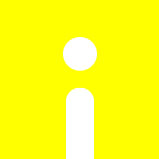Mozilla 在 Firefox 57 新增了「網頁截圖功能 (文:Firefox 57 新增網頁截圖功能,網頁截圖再也不是難事 )」,讓你可以直接將網頁截圖上傳到雲端,分享給朋友,而在 Firefox 59 中又改進了網頁截圖功能,讓你可以在截圖後編輯網頁截圖,在上面畫畫圖型,使用螢光筆標示重點、裁剪圖片等。個人是覺得雖然很陽春,但總算是有點進步了,
◎◎軟體小檔案◎◎
■ 軟體名稱:Firefox Portable 可攜免安裝版
■ 軟體介面:中文
■ 軟體版本:59
■ 軟體性質:免費
■ 支援系統:Windows / MAC / Linux
■ Windows安裝版下載:http://forum.jeasy.info/viewtopic.php?f=16&t=75
■ Windows可攜版下載:http://forum.jeasy.info/viewtopic.php?f=16&t=76
■ Linux版下載:http://forum.jeasy.info/viewtopic.php?f=188&t=2029
■ MAC版下載:http://forum.jeasy.info/viewtopic.php?f=46&t=169
■ 官方網站:http://moztw.org/
■ 軟體名稱:Firefox Portable 可攜免安裝版
■ 軟體介面:中文
■ 軟體版本:59
■ 軟體性質:免費
■ 支援系統:Windows / MAC / Linux
■ Windows安裝版下載:http://forum.jeasy.info/viewtopic.php?f=16&t=75
■ Windows可攜版下載:http://forum.jeasy.info/viewtopic.php?f=16&t=76
■ Linux版下載:http://forum.jeasy.info/viewtopic.php?f=188&t=2029
■ MAC版下載:http://forum.jeasy.info/viewtopic.php?f=46&t=169
■ 官方網站:http://moztw.org/
Step 1.
安裝完最新的 Firefox 後,只要點網址列上的「…」圖示,再按下【拍攝畫面截圖】,詳細操作請見 (文:Firefox 57 新增網頁截圖功能,網頁截圖再也不是難事 ) 一文。
Step 2.
如果要編輯圖片,一定要將圖片儲到雲端中,請按下【儲存】。
Step 3.
接下來,按下「筆」的圖示來編輯圖片
。
Step 4.
而編輯工具有三種,分別是「裁剪圖片」、「鉛筆」、「螢光筆」。
Step 5.
底下是可選的顏色,其實不多,目前就是一個很陽春的編輯工具。