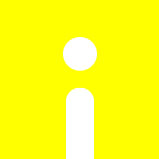在 iOS 的開發上,有時後將顏色轉為圖檔 (UIColor to UIImage) 是一個常見的案例,而 Swift 將顏色轉為圖檔的方式也相當簡單,只要短短幾行,就可以輕鬆辦到了。趕快來看這神奇的程式吧!
為了方便使用,我們先來寫一個 UIColor 的擴充,其中 width 和 height 請置換成您想要要寬度或高度。
extension UIColor {
func toUIImage() -> UIImage?{
let rect = CGRect(origin: .zero, size: CGSize(width: width, height: height))
UIGraphicsBeginImageContextWithOptions(rect.size, false, 0.0)
setFill()
UIRectFill(rect)
let image = UIGraphicsGetImageFromCurrentImageContext()
UIGraphicsEndImageContext()
guard let cgImage = image?.cgImage else { return nil }
return UIImage(cgImage: cgImage)
}}
那麼,接下來你會怎麼用呢?就依底下的用法用就好了。
let color: UIColor = .white
let image = color.toUIImage()
而這樣的寫法是我覺得最單純而且最容易的寫法了,大家可以參考看看唷!