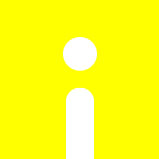jashliao 用 VC++ 實現 fanfuhan OpenCV 教學001 ~ opencv-001-讀取(imread)、顯示(imshow)與儲存(imwrite)圖像
資料來源: https://fanfuhan.github.io/
https://fanfuhan.github.io/2019/03/20/opencv-001/
GITHUB: https://github.com/jash-git/fanfuhan_ML_OpenCV
https://github.com/jash-git/jashliao-implements-FANFUHAN-OPENCV-with-VC
★前言:
★主題:
OPENCV基本輸出入函數介紹: 讀取(imread)、顯示(imshow)與儲存(imwrire)
★C++
// VC_FANFUHAN_OPENCV001.cpp : 定義主控台應用程式的進入點。 // /* // Debug | x32 通用屬性 | C/C++ | | 一般 | | 其他 Include 目錄 -> C:\opencv\build\include | | 連結器 | |一一般 | | 其他程式庫目錄 -> C:\opencv\build\x64\vc15\lib | | |一輸入 | | 其他相依性 -> opencv_world411d.lib;%(AdditionalDependencies) // Releas | x64 組態屬性 | C/C++ | | 一般 | | 其他 Include 目錄 -> C:\opencv\build\include | | 連結器 | |一般 | | 其他程式庫目錄 -> C:\opencv\build\x64\vc15\lib | | |一輸入 | | 其他相依性 -> opencv_world411.lib;%(AdditionalDependencies) */ #include "stdafx.h" #include#include #include #include using namespace std; using namespace cv; void pause() { printf("Press Enter key to continue..."); fgetc(stdin); } int main() { Mat image = imread("../../images/l_hires.jpg", IMREAD_GRAYSCALE);//IDE 測試路徑 //Mat image = imread("../../../images/l_hires.jpg", IMREAD_GRAYSCALE);//執行檔 測試路徑 if (image.empty()) { cout << "could not load image..." << endl; pause(); return -1; } else { namedWindow("input"); imshow("input", image); imwrite("output.jpg", image); waitKey(0); } return 0; }
★Python
import cv2 as cv
src = cv.imread("../images/liuyifei_1.png")
cv.namedWindow("input", cv.WINDOW_AUTOSIZE)
cv.imshow("input", src)
cv.waitKey(0)
cv.destroyAllWindows()
★結果圖:
★延伸說明/重點回顧:
OPENCV基本輸出入函數介紹: 讀取(imread)、顯示(imshow)與儲存(imwrire)
OPENCV在讀取影像時就可以轉灰階圖非常方便