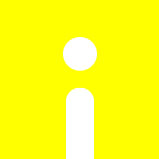fanfuhan OpenCV 教學013 ~ OpenCV的-013圖片翻轉(顛倒/轉向/旋轉)
資料來源: https://fanfuhan.github.io/
https://fanfuhan.github.io/2019/03/27/opencv-013/
GITHUB:https://github.com/jash-git/fanfuhan_ML_OpenCV
X軸翻轉,flipcode = 0
Y軸翻轉, flipcode = 1
XY軸翻轉, flipcode = -1
C++
#include#include using namespace std; using namespace cv; /* * 图像翻转 */ int main() { Mat src = imread("../images/test.png"); if (src.empty()) { cout << "could not load image.." << endl; } imshow("input", src); Mat dst; // X轴 倒影 flip(src, dst, 0); imshow("x_flip", dst); // Y轴 镜像 flip(src, dst, 1); imshow("y_flip", dst); // XY轴 对角 flip(src, dst, -1); imshow("xy_flip", dst); waitKey(0); return 0; }
Python
import cv2 as cv
import numpy as np
src = cv.imread("D:/vcprojects/images/test.png")
cv.namedWindow("input", cv.WINDOW_AUTOSIZE)
cv.imshow("input", src)
# X Flip 倒影
dst1 = cv.flip(src, 0);
cv.imshow("x-flip", dst1);
# Y Flip 镜像
dst2 = cv.flip(src, 1);
cv.imshow("y-flip", dst2);
# XY Flip 对角
dst3 = cv.flip(src, -1);
cv.imshow("xy-flip", dst3);
# custom y-flip
h, w, ch = src.shape
dst = np.zeros(src.shape, src.dtype)
for row in range(h):
for col in range(w):
b, g, r = src[row, col]
dst[row, w - col - 1] = [b, g, r]
cv.imshow("custom-y-flip", dst)
cv.waitKey(0)
cv.destroyAllWindows()