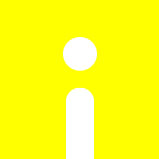使用PDF元件[itextsharp]到C#專案 新增中文字+顏色+大小 程式
資料來源:http://renjin.blogspot.tw/2009/01/using-chinese-fonts-in-itextsharp.html
http://www.cc.ntu.edu.tw/chinese/epaper/0015/20101220_1509.htm
00.去GOOGLE 搜尋itextsharp 並且下載
01.解壓 itextsharp-dll-core.zip
iTextSharp.xml
itextsharp.dll
02.解壓 itextsharp-dll-pdfa.zip
itextsharp.pdfa.dll
03.解壓 itextsharp-dll-xtra.zip
itextsharp.xtra.dll
04.專案引入三個DLL參考
05.在程式碼中加入引用函式庫語法
//PDF_start
using System.IO;
using iTextSharp.text;
using iTextSharp.text.pdf;
//PDF_end
06.建立一個按鈕事件並加入測試程式碼
private void button1_Click(object sender, EventArgs e)//基本使用測試
{
iTextSharp.text.Document doc = new Document(iTextSharp.text.PageSize.A4, 10, 10, 42, 35);//左,右,上,下 邊界
iTextSharp.text.pdf.PdfWriter wri = PdfWriter.GetInstance(doc, new FileStream(“test.pdf”, FileMode.Create));
doc.Open();
Paragraph paragraph = new Paragraph(“this is my first line.”);
doc.Add(paragraph);
doc.Close();
}
07. 建立一個按鈕事件並加入測試程式碼
private void button2_Click(object sender, EventArgs e)//顯示中文+顏色
{
//資料來源:http://renjin.blogspot.tw/2009/01/using-chinese-fonts-in-itextsharp.html
//http://www.cc.ntu.edu.tw/chinese/epaper/0015/20101220_1509.htm
iTextSharp.text.Document doc = new Document(iTextSharp.text.PageSize.A4, 10, 10, 42, 35);//左,右,上,下 邊界
iTextSharp.text.pdf.PdfWriter wri = PdfWriter.GetInstance(doc, new FileStream(“test2.pdf”, FileMode.Create));
iTextSharp.text.pdf.BaseFont bfTW = BaseFont.CreateFont(“01.ttf”, BaseFont.IDENTITY_H, BaseFont.NOT_EMBEDDED);//01.ttf是微軟正黑體
iTextSharp.text.pdf.BaseFont bfCN = BaseFont.CreateFont(“01.ttf”, BaseFont.IDENTITY_H, BaseFont.NOT_EMBEDDED);
iTextSharp.text.Font fontTW = new iTextSharp.text.Font(bfTW, 40, iTextSharp.text.Font.NORMAL, new iTextSharp.text.BaseColor(51, 0, 153));
iTextSharp.text.Font fontCN = new iTextSharp.text.Font(bfCN, 12, iTextSharp.text.Font.NORMAL, BaseColor.RED);
doc.Open();
Paragraph paragraph = new Paragraph(“this is my first line.”);
doc.Add(paragraph);
doc.Add(new Paragraph(“foolish”, fontTW));
doc.Add(new Paragraph(“難得糊塗”, fontTW));//繁中
doc.Add(new Paragraph(“难得糊涂”, fontCN));//簡中
doc.Close();
}