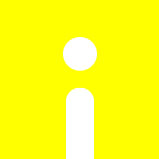Set Browser to Clear Cache When Closing[chrome clear cache on exit](瀏覽器 清除暫存資料)
資料來源: https://cahnrs.wsu.edu/communications/web-services/support/set-browser-to-clear-cache-when-closing/
https://www.howtogeek.com/137681/how-to-automatically-clear-private-data-when-you-close-your-browser/
文字版:
01.Internet Explorer
Open IE browser
Click Tools > Internet Options > Advanced tab
Scroll down to the Security section and then check the box: Empty Temporary Internet Files folder when browser is closed
Click OK
02.Firefox
At the top of the Firefox window, click the Firefox button and then select Options
Select the Privacy panel
In the History section, set Firefox will: to Use custom settings for history
Select the check box for Clear history when Firefox closes
click the Settings… button. The Settings for Clearing History window will open
In the Settings for Clearing History window, click the check mark box next to Cache.
Click OK
03.Chrome
Open the Chrome browser
Open the Chrome Toolbar (3 lines to the right of the URL window) and then select Settings
Select Show advanced settings…
Click the Content Settings button located under the Privacy section
Under first section labeled Cookies, select Keep local data only until you quit your browser
Click Done
PDF(圖文)版: