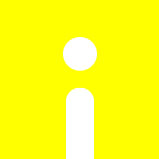利用 Open-Shell 將您的 Windows 10 「開始」功能表變回 Windows 7 傳統樣式「開始」功能表
Open-Shell (以前稱為Classic-Start)繼續使用 Classic Shell 項目,讓您可以將 Windows 7、8.1 和 10 的「開始」功能表變回 Windows 7 傳統樣式「開始」功能表。其允許您透過可自訂的「開始」功能表提高 Windows 的可用性。您將能夠透過多種樣式範本和面板管理您使用電腦的方式。它還讓您可以快速存取最近使用、經常使用或已釘選的程式。一旦根據您的特定需求配置了按鍵,您還可以快速尋找任何程式、設定、檔案或文件。
Open-Shell 還將帶回 Windows 10、7、8.1 的「開始」按鈕以及 Windows 和 Internet Explorer 的工具列和狀態列,使其成為適合日常 Windows 體驗的出色增強工具。(丹楓)(軟體下載)
【軟體大小】:6.8 MB
【作業系統】:Windows 7/8.1/10
【官方網站】:https://github.com/Open-Shell/Open-Shell-Menu
【語言種類】:英文
Open-Shell (Formerly Classic-Start) continues the Classic Shell project giving you access to the classic style Start Menu for Windows 7, 8.1, and 10. Originally created by Ivo Beltchev, this fork is true to the first – to help improve productivity by allowing you to enhance the usability of Windows through a customizable start menu. You will be able to manage the way you use your PC via multiple style templates and skins. It also gives you quick access to recent, frequently-used, or pinned programs. You will also be able to quickly find any programs, settings, files, or documents with minimal keystrokes once you have it configured to your specific needs.
It will also bring back the start button for Windows 10, 7, 8.1 along with the toolbar and status bar for Windows and Internet Explorer making it an excellent enhancement tool that for your daily Windows experience.
任何軟體在執行操作上都有一定的風險,使用前請三思並請自行承擔風險。
官方下載連結:
最新版→ [4.4.131]