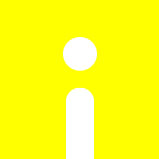OpenCloseDriveeject 是一款小巧而有效的免費軟體,可讓您輕鬆安全地打開、關閉 DVD、CD、藍光光碟機以及卸除 USB 隨身碟和外接式 SSD、SD 磁碟。有了此工具就能讓您藉由此工具輕鬆地打開、關閉光碟機,也能在電腦右下角工具列裡「安全地移除硬體並退出媒體」圖示消失或功能失效時幫助您卸除外接式磁碟以便安全地移除硬體以免資料遺失。
與其他僅包含部分功能的程式不同的是「光碟機打開關閉工具 OpenCloseDriveEject」具有安全移除磁碟機和打開 DVD、藍光光碟機所需的一切功能。
OpenCloseDriveEject 是一款簡單的工具,但可用來取代標準 Windows 退出等…包含各種使用可能性的進程: 磁碟機退出、光碟機打開、光碟機關閉即在檔案總管中打開光碟機等等… (威盛電腦)

OpenCloseDriveEject 功能:
- DVD、CD、藍光光碟機打開和關閉
- 可用作被動程式
- 瀏覽磁碟機代號
- 用於縮至系統匣選單和程式的選用快速鍵
- 直接打開磁碟機(檔案總管)
- 打開關閉磁碟機並透過通知區域退出
- 安全卸除 USB、SD…磁碟機
- 縮放: 放大軟體視窗可讓老花眼或視力不良人士方便使用
- 自訂通知選單
- 快速存取基本磁碟機和系統功能
注意:程式啟動後若非中文介面,請從視窗功能表的「Language」下拉選擇 Traditional-Chinese,即變成正體中文介面。
【軟體名稱】:OpenCloseDriveEject 2.77 免安裝中文版 – 輕鬆打開關閉光碟機,卸除外接式磁碟
【軟體大小】:304 KB(x86); 321 KB(x64)
【作業系統】:Windows All
【官方網站】:OpenCloseDriveEject
【語言種類】:正體中文(本正體中文語系檔已獲官方採用)
【正體中文編譯】:謝慶憲
【下載連結】:按此下載
OpenCloseDriveEject 原文簡介:
OpenCloseDriveEject is a small freeware app that allows you to safely open, close a DVD, CD, Blue-Ray Drive as well as eject USB and External SSD, and SD.
Unlike other programs that only include partial function, OpenCloseDriveEject has everything needed for removing drives safely and opening DVD, Blue-Ray drives will be an efficient process. OpenCloseDriveEject is a straightforward utility but also a useful replacement for the standard Windows ejection, etc., processes with various possibilities for use: drive ejection, drive-open, drive-close, open drive in Explorer, and more.
OpenCloseDriveEject Features:
- DVD, CD, Blue-Ray open and close
- Can be used as a passive program
- Explore Volume, based on Drive
- Optional hotkeys for the To-Tray menu and program
- Direct opening of the drives (Explorer)
- Open Close Drive and Eject via Notification Area
- Safely remove USB, SD, … drives
- Zoom: Visually impaired and eye-friendly
- Notification Menu Customization
- Quick access to essential drive and system functions
本站最受歡迎軟體
第 01 名:ByClick Downloader 中文版 – YouTube 轉 MP3 一鍵下載
第 02 名:FurMark – 顯示卡穩定性/效能測試、暴力燒機測試工具
第 03 名:Uninstall Microsoft Office 中文版 – Office 官方卸載工具
第 04 名:SD Formatter 免安裝中文版 – SD卡專用修復/格式化/抹除工具
第 05 名:Fat32Formatter 免安裝中文版 – 32GB 以上大容量記憶卡 FAT32 格式化工具
第 06 名:DirectX Repair 免安裝中文版 – DirectX 修復工具
第 07 名:CPU-Z 免安裝中文版 – 硬體規格檢測工具
第 08 名:Uninstall Tool Portable 免安裝中文版 – 軟體徹底移除卸載工具
第 09 名:3DP Net 免安裝中文版 – 萬能網路卡驅動程式
第 10 名:Youtube Downloader HD 免安裝中文版 – 幫您輕鬆下載 YouTube 影片
第 11 名:HDD Low Level Format Tool 免安裝中文版 – 硬碟低階格式化工具
第 12 名:USB Disk Storage Format Tool 免安裝中文版 – USB 隨身碟、記憶卡格式化工具
第 13 名:Display Driver Uninstaller 免安裝中文版 – 顯示卡驅動程式移除工具
第 14 名:OCCT 免安裝中文版 – 電源供應器供電穩定性測試工具
第 15 名:McAfee Consumer Product Removal Tool – McAfee 產品移除工具
第 16 名:AS SSD Benchmark 免安裝中文版 – 測試固態硬碟效能、傳輸速率
第 17 名:Wise Memory Optimizer 中文版 – 一鍵釋放、最佳化記憶體
第 18 名:GridinSoft Anti-Malware 中文版 – 木馬、病毒、惡意程式和廣告軟體清除工具
第 19 名:HD Tune Pro 免安裝中文版 – 硬碟檢測壞軌掃描工具
第 20 名:MemTest 免安裝中文版 – 記憶體穩定度測試工具