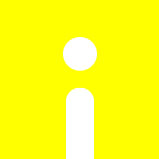InstalledPackagesView 可讓您查看使用 Windows Installer 已安裝在系統上的所有軟體套件清單,並列出與它們相關聯的檔案、登錄機碼和 .NET 組件。對於每個已安裝的軟體,將顯示以下資訊: 顯示名稱、顯示版本、安裝日期、註冊時間、估計大小、安裝位置、安裝來源和 MSI 檔案名稱(C:\Windows\Installer)等等…
您可以從本機系統或外部硬碟的其他系統上查看已安裝的軟體套件資訊。(丹楓)(軟體下載)
從以下登錄機碼中載入已安裝的軟體資訊:
HKEY_LOCAL_MACHINE\Software\Microsoft\Windows\CurrentVersion\Installer\UserData\Products
HKEY_LOCAL_MACHINE\Software\Microsoft\Windows\CurrentVersion\Installer\UserData\Components
請注意,此工具僅列出 Windows Installer (MSI) 安裝的軟體,它不列出其他安裝程式所安裝的任何軟體。
【軟體大小】:63 KB(x86 英文版);76 KB(x64 英文版);2 KB(正體中文語系檔)
【作業系統】:Windows All
【官方網站】:https://www.nirsoft.net/utils/installed_packages_view.html
【語言種類】:正體中文(本正體中文語系檔已獲官方採用)
【正體中文編譯】:丹楓
InstalledPackagesView is a tool for Windows that displays the list of all software packages installed on your system with Windows Installer, and lists the files, Registry keys, and .NET Assemblies associated with them. For every installed software, the following information is displayed: Display Name, Display Version, Install Date, Registry Time, Estimated Size, Install Location, Install Source, MSI Filename (In C:\Windows\Installer), and more…
任何軟體在執行操作上都有一定的風險,使用前請三思並請自行承擔風險。
官方下載連結:
最新版→ [x86 英文版][x64 英文版]
最新版→ [正體中文語系檔] <=下載解壓縮後將其複製到上方已下載解壓縮的資料夾內即可變為正體中文版